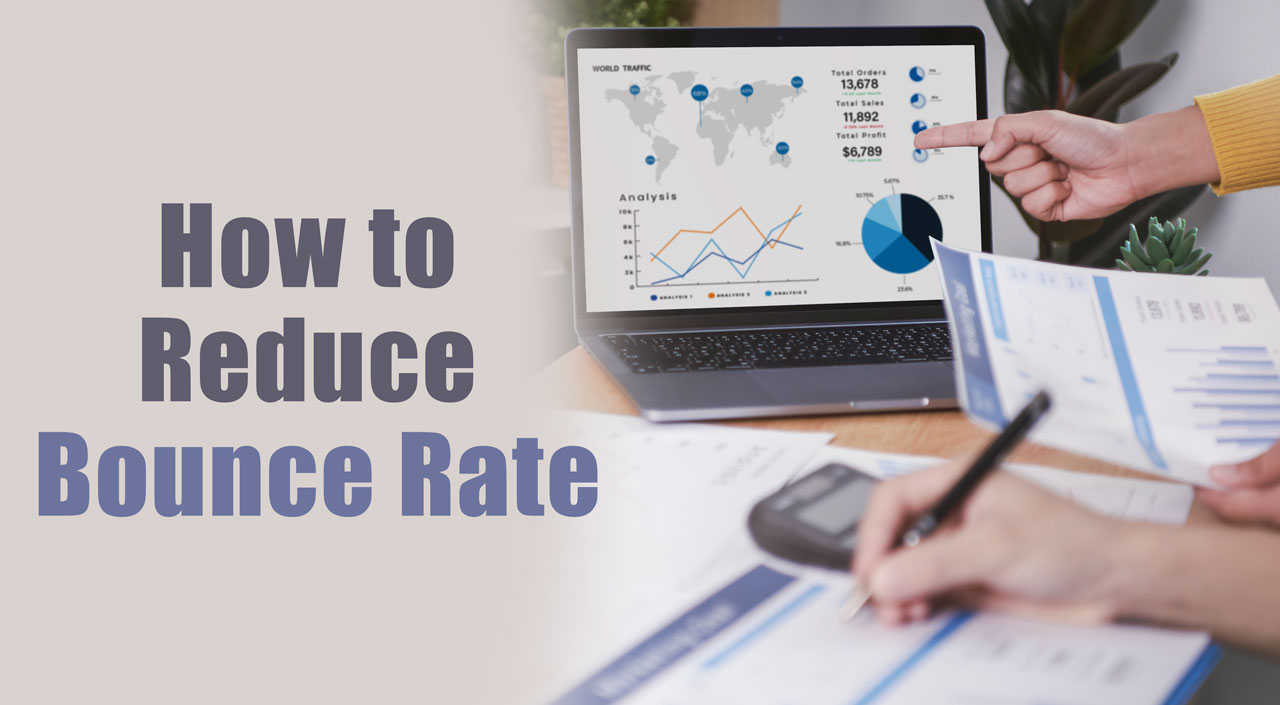When it comes to optimize your website through SEO than you must reduce the bounce rate of your website. First let’s know what is bounce rate of a website, than how can we measure bounce rate and at last how bounce rate is reduced.
What Is Bounce Rate?
Bounce rate refers to the percentage of your total website visitors who leave the site after seeing just one page. They don’t click on any of your internal links or engage with your forms or CTAs.
Think of your website as your home on the web. You don’t want visitors to walk through the front door, then turn around and leave. Instead, you want to make them feel welcome and give them the tour.
Since you’re not physically present when someone visits your website, you have to use strategies other than your personal wit and charm to convince people to stick around. When people bounce, they don’t get the full experience of your virtual real estate.
There are several downsides to having a high bounce rate:
- People don’t get the full experience of your virtual real estate
- You miss opportunities to collect their email addresses and turn them into leads
- You don’t get to show off your product or service.
It’s a shame. But what can you do about it? We’ll get into those details in a minute. First, we need to make sure we’re on the same page.
How to Calculate Bounce Rate
Bounce rate comes from a simple calculation. It’s the percentage of web sessions that only involve a single page on your site.
You can calculate bounce rate manually or use Google Analytics.

The Audience Overview report tells you your bounce rate. The higher the bounce rate, the more people leave your site without visiting more than one page.
Google Analytics calculates bounce rate with a simple equation: Divide the number of sessions involving just one page by the total number of sessions, then multiply by 100.
If 10,000 people visit your website and about 2,000 of them only visit one page, your bounce rate is 20 percent. That’s 2,000 divided by 10,000, multiplied by 100.
Why Is My Bounce Rate So High?
In many cases, the reason behind a high bounce rate boils down to two specific problems:
- The content doesn’t engage the reader enough.
- The content answers the reader’s questions and he or she has no need to remain on the page.
The first problem could relate to design, copy, a lack of CTAs, or something else entirely. Maybe the page doesn’t load fast enough, or perhaps it doesn’t render properly on mobile.
As for the second problem, it’s a double-edged sword. You want your content to satisfy the reader. For instance, if you’ve written an in-depth blog post on a topic, your reader might feel as though he or she has gotten everything your site has to offer.
Fortunately, there are ways to make your content stickier in both scenarios. We’ll get into the specifics down below.
What Is the Difference between Bounce Rate and Exit Rate in Google Analytics?
Business owners often confuse exit rate and bounce rate. They’re not the same metrics.
The exit rate tells you how many people viewed a page as the last in a session. For instance, the visitor might have gone to your home page, about page, and a blog post page.
The blog post page would be figured into the exit rate because that’s the page on which the visitor eventually exited your site.
The bounce rate tells you that those visitors only viewed a single page in a session.
How to Reduce Bounce Rate in Ecommerce Stores, Websites and Blogs: 12 Advanced Techniques
1. Make Your Content More Readable and Accessible
Your prospective customers don’t like to work hard to consume your content. They’re busy and distracted, so don’t give them a reason to bounce.
Consider font size and line height, for instance. A healthy balance between the two characteristics improves readability. Check out the two examples below.

Which one is easier to read?
The second, right? The font size is larger and the line height (the space between lines) is wider.
You can also improve readability by increasing white space. Let’s further refine the copy above.

The first example is even more readable because I’ve broken up the paragraphs. When you have more white space — also called negative space or blank space — the reader feels less overwhelmed. White space makes the copy scannable.
But what about accessibility? If your website proves difficult to navigate or confusing to understand, the visitor will likely bounce.
Clear navigation, links, buttons, and other elements improve engagement rates. If a visitor can’t distinguish a link from regular copy, how will they know where to click?
This is especially true with CTAs. Which example seems more inviting?

The second clearly communicates to visitors that it’s a link. The use of a button or different-colored text helps improve accessibility.
2. Insert Helpful and Strategic Internal Links
Internal linking is a great SEO strategy as well as a way to reduce bounce rate. However, as with all good things, it’s possible to take it too far.
Some websites — especially encyclopedia-type sites — include an overload of internal links.

All these hyperlinks can distract or annoy the reader.
Instead of linking every other word on your page, use internal links strategically. Before inserting the link, ask yourself whether clicking on it will help the reader in a specific way.
Additionally, consider placement with internal links. They’re great for the end of a piece of content because the reader has finished the existing page. You want them to click to another part of your website now so they don’t bounce right away.
The type of page matters, too. If you’re designing a landing page, internal links other than your CTA can hinder your conversion rate. In that case, you should remove all extra internal links so you focus the reader on the desired action.
3. Don’t Try to Trick Your Users With Fake Content
Consumers don’t like to feel duped. If you try to trick your users with fake content, you’ll damage your reputation and your relationship with them.
In an interview with PR Week, Storyful editor Mandy Jenkins defined several different types of fake content. The most concerning for non-media websites is the “false connection” content.
According to Jenkins, false connection content uses imagery or other content that isn’t actually relevant to the page. She says:
“Consider the promotional images you might see on social media or at the bottom of news sites with the headline like ‘Celebrities You Didn’t Know Were Dead,’ with a photo of a celebrity that’s alive,” Jenkins said. “Of course, then you click through and find that person wasn’t mentioned in the story after all.”
I’ve seen e-commerce sites that depict an Apple iPad when the site is selling an off-brand tablet. That’s fake content and not good for your brand.
Similarly, avoid making ridiculous claims in your headline, then using your content to explain why you made the ridiculous claim and how it’s not true.
4. Work In Suggested Content
This tip works for blogs, e-commerce sites, SaaS companies, and just about any other business site. You want to suggest content that users on a specific page will find enticing.
Amazon does this on nearly every product page. The visitor might not like a particular product that they are looking at, but explore others related to it in search of the perfect solution.

You can also use this technique to upsell customers on an e-commerce site. Amazon shows what items people frequently buy together.

But what if you run a blog? Consider a related posts plugin. The plugin will automatically display several related posts at the end of the content so readers can click through.
5. Open External Links in a New Tab
Most sites use external links in their content. They link to resources, for instance, when citing facts in an article.
If you’re seeing a high bounce rate on your blog posts, consider adding HTML tags to your external links so they open in a new tab. Simply add target=”_blank” to the link. The entire link might look like this:
<a href=”https://www.recharge.com” target=”_blank”>Recharge1</a>
When a user clicks on an external link, another browser tab will automatically open.
Why does this help? Because it leaves your website open in a separate browser tab. The reader can return to it after checking out the external link.
6. Optimize Your Internal Linking Strategy
I’ve already talked about avoiding too many internal links in the same section and the benefits of adding internal links to the end of the page. However, I want to dig a little deeper into the best internal linking strategy options.
Take a look at this video I created about internal linking. It’ll help you develop your own strategy.
Pay particular attention to the part about relevant anchor text.
Internal links guide your visitor through your site, and they improve SEO. But one thing many business owners overlook is older content.
If you have old blog articles, for instance, that still get decent traffic, go back to those articles and add links to newer content. You’ll improve the SEO for the newer pages and increase the likelihood of visitors clicking around your site.
Additionally, use strategic header and footer internal links. This is where users expect to find your most important pages.
If you visit Recharge1, for instance, you’ll see what web designers call a “fat footer.” It includes several columns of organized links.
Users can find these links quickly and easily, and then navigate to the pages that most interest them. Organizing the links by type makes them even more useful.
7. Try Different Calls to Action
Avoid using the same calls to action throughout your website. Doing so decreases their relevance to each individual page’s content.
Let’s say you run an e-commerce store. A visitor lands on a product page for a smartwatch. There’s a CTA in the sidebar that says “Sign up for our email list to get a 20% discount on tablets.”
You might be running a promotion on tablets, but that’s not what the visitor wants. Consequently, it’s irrelevant to the page, and the visitor might click away.
Instead, you could adjust your sidebar content to include other smartwatches in your inventory with CTA buttons that say “Check It Out” or “Is This What You’re Looking For?”
8. Now More Than Ever, Speed up Your Website
Google has consistently named page speed as a significant ranking factor. Page speed also impacts bounce rate.
Furthermore, they just announced that the company is rolling out a new page speed update, specifically targeting mobile users. Google wants to rank content that displays quickly for people who use smartphones, tablets, and other mobile devices.
If you’re struggling with how to reduce bounce rates, speed up your website. Here are a few methods:
- Reduce image sizes
- Eliminate unnecessary scripts
- Deactivate plugins you don’t use
Consider this: Fewer than 10 percent of visitors bounce when a page loads within two seconds, while more than 30 percent bounce if the page doesn’t load for seven seconds.
Clearly, there’s a direct correlation between page speed and bounce rate. As page speed slows, bounce rates climb.

9. Add Videos and Podcasts to Your Blog
My superpower lies in written content. I’ve produced thousands of articles for my personal blog and other sites around the web, including my own.
However, I’ve also been experimenting with video and podcasting for some time now. You might be familiar with my YouTube videos and my podcast, Marketing School.
I’ve found that several metrics improve when I embed my own videos in my articles. People spend more time on page, they don’t bounce as often, and they engage with more areas of the content.
It’s easy to create audio and video content for your site. I use studios and professional editors, but you can pull out your smartphone or tablet and start recording. Just make sure you have a specific reason for creating that content and that you embed it wisely.
Animated GIFs and other visual content can help, as well. People enjoy looking at visual content, especially when they’re in the middle of reading a long article.
10. Add Custom Post Excerpts
Many businesses have blogs with post excerpts on the main blog page. There’s usually a headline, featured image, and brief excerpt.
WordPress themes usually use the first few lines of text from the article as its excerpt. Most allow you to change that, though, by adding a custom excerpt in the WordPress interface.
Ideally, you want people to click on your individual blog posts. When someone does, your bounce rate decreases.
Think of your excerpts as meta descriptions for your blog. Make them enticing, fun, and elegant. Provide a surprising statistic, ask a probing question, or make a promise.
11. Find Out What Isn’t Working on the Website by Watching How the User Navigates
Getting a closer glimpse of user activity on your site can help reduce bounce rate, too. User behavior reports show which areas of the site receive the most engagement, where people stop scrolling, and what percentage of visitors click on a specific element. This is a strong indicator of where you should be placing your most enticing content.
A heatmap, for instance, demonstrates activity on a website using colors.

Collecting this data will help you decide where to place elements on the page for maximum engagement. Above, you can see that the top navigation gets a lot of activity. So does the sidebar.
12. A/B Test to Improve What Isn’t Working
Once you’ve collected user behavior and analyzed it for takeaways, start A/B testing specific elements on pages. The more you understand about your audience, the better equipped you become to serve them content that keeps them on your site.