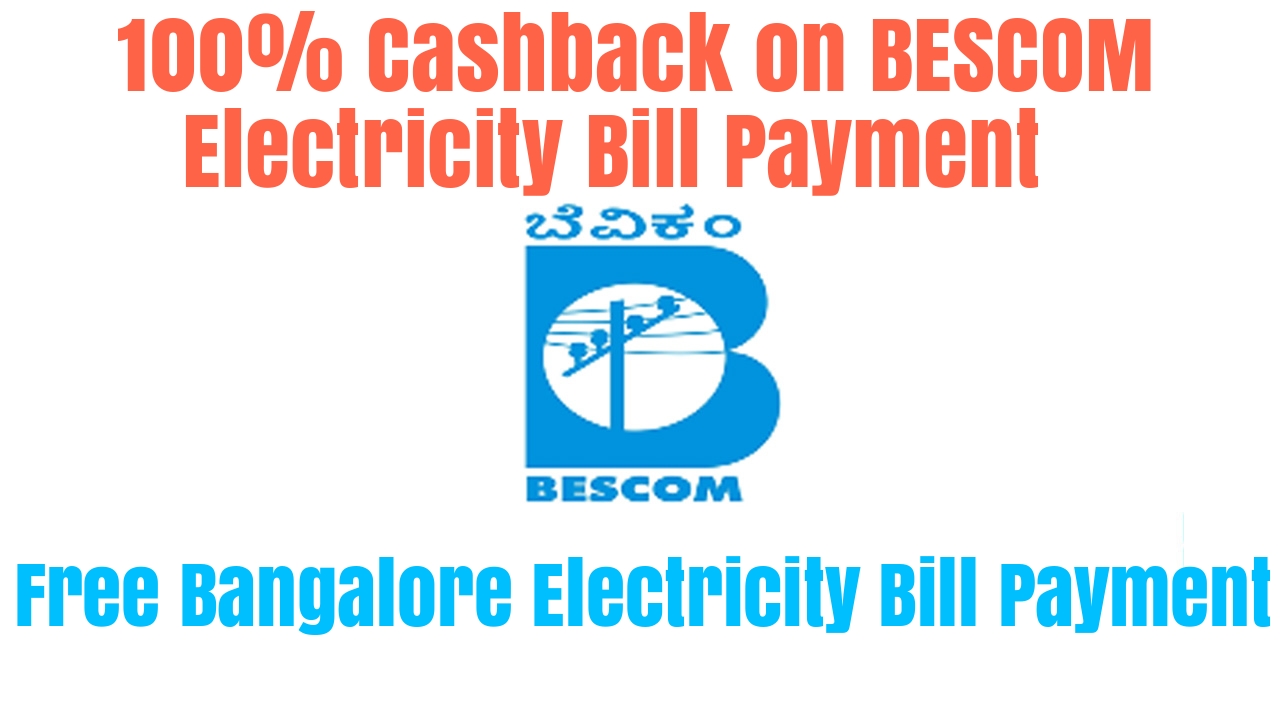You can update your telephone number online in a BESCOM electricity bill.
Steps to change your telephone number in BESCOM electricity board
- Login into your BESCOM account.
- Update your telephone number and e-mail Id as profile credentials.
Hence your telephone number is updated.
To securely pay your BESCOM electricity bill online and Get 100% cashback Online on your bill
RECHARGE1 OFFERS
- 100% Cashback on every Mobile Recharge, DTH Recharge, Data Card Recharge, Bills of Electricity, Water and Gas.
- Get upto Rs 199 on Mobile Recharge/DTH Recharge with Rs 399 and above at 12 PM on everyday.
- Chance to win Rs 35 on new joining everyday.
- Chance to win Rs 199 on monthly basis.
- Customer must to verify mobile and email-id for getting offer amount.
- Get more cashback on daily to share our app your friends.
These offers are valid for a limited period of time.
Also Read: Make Your PSPCL Electricity Bill Payment Instantly With A Click